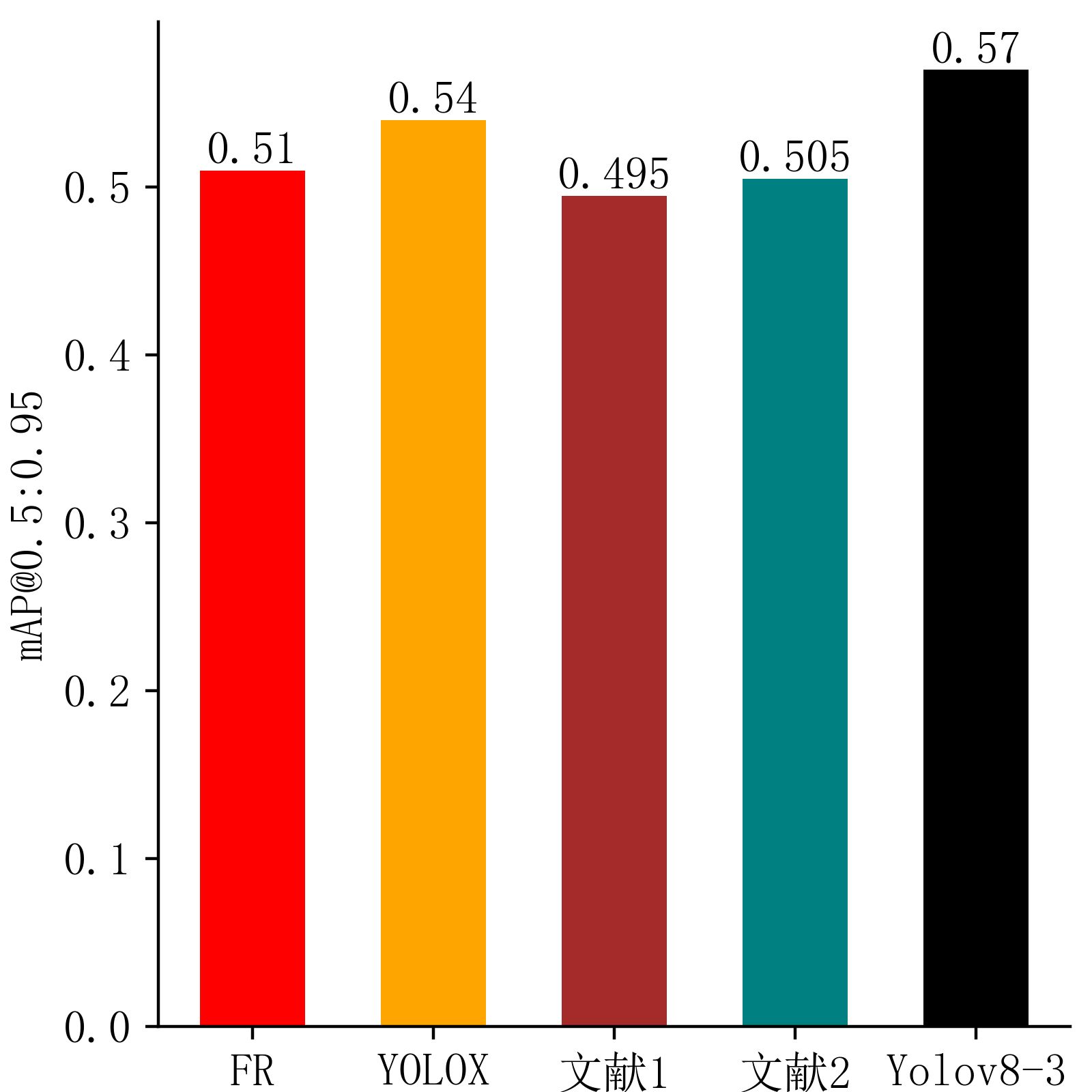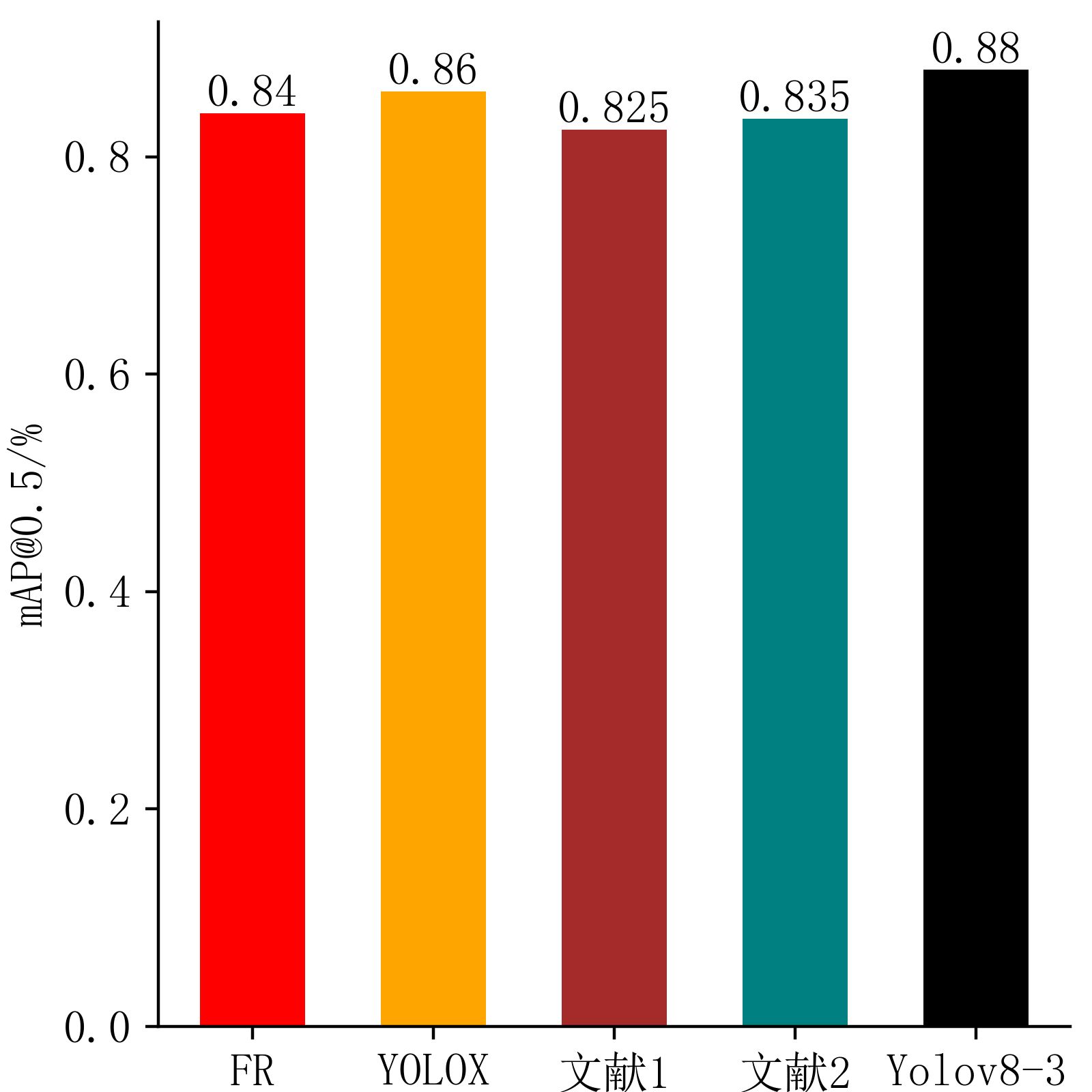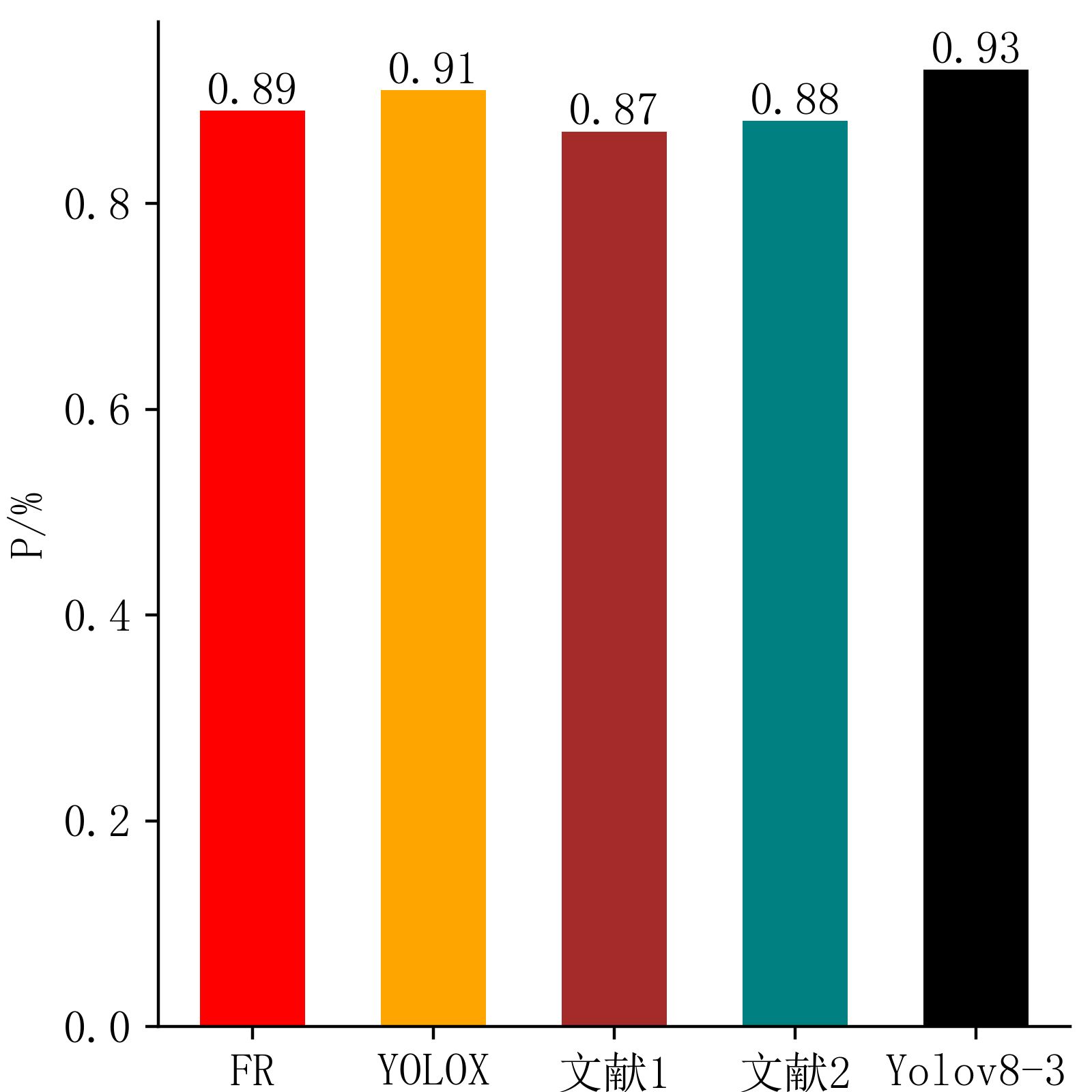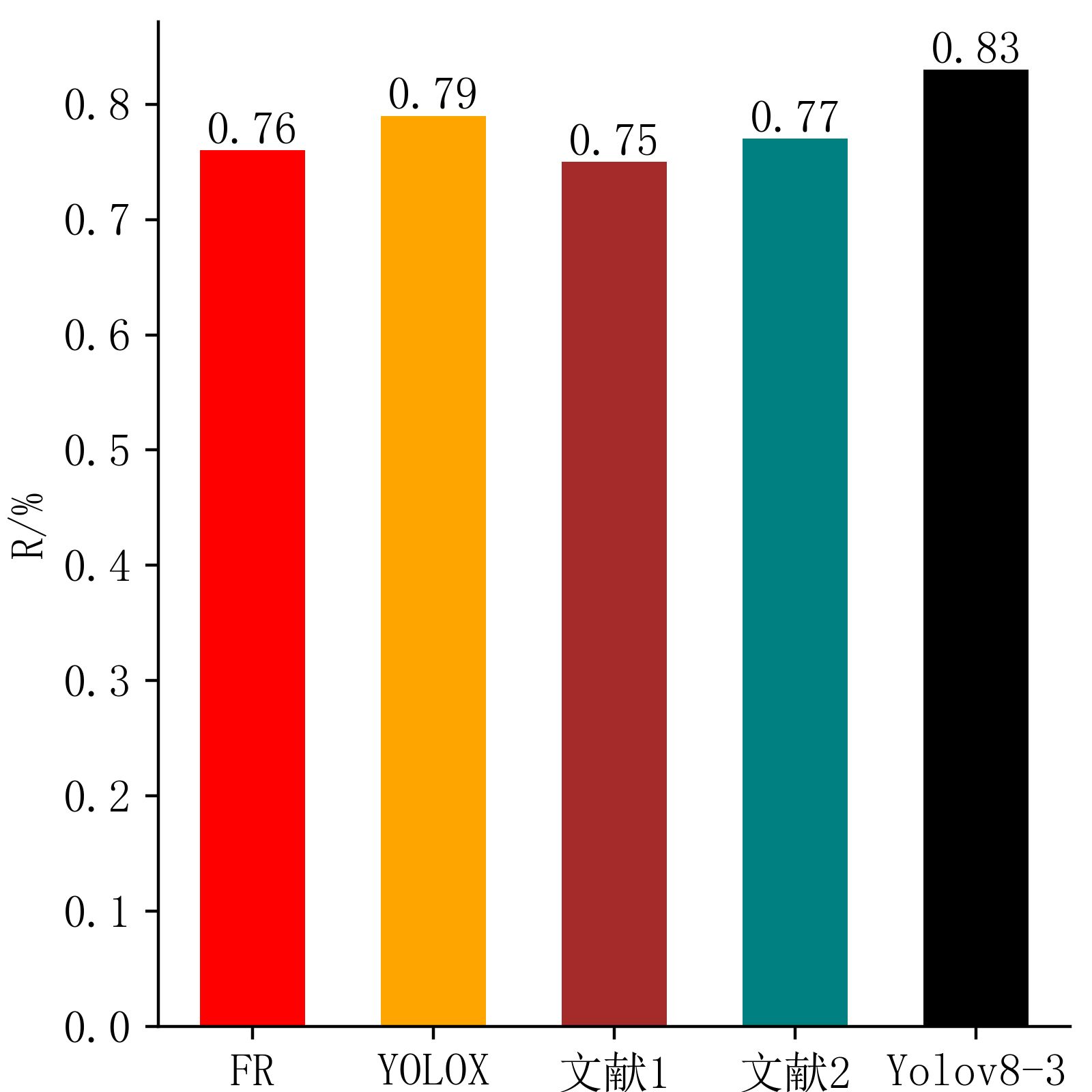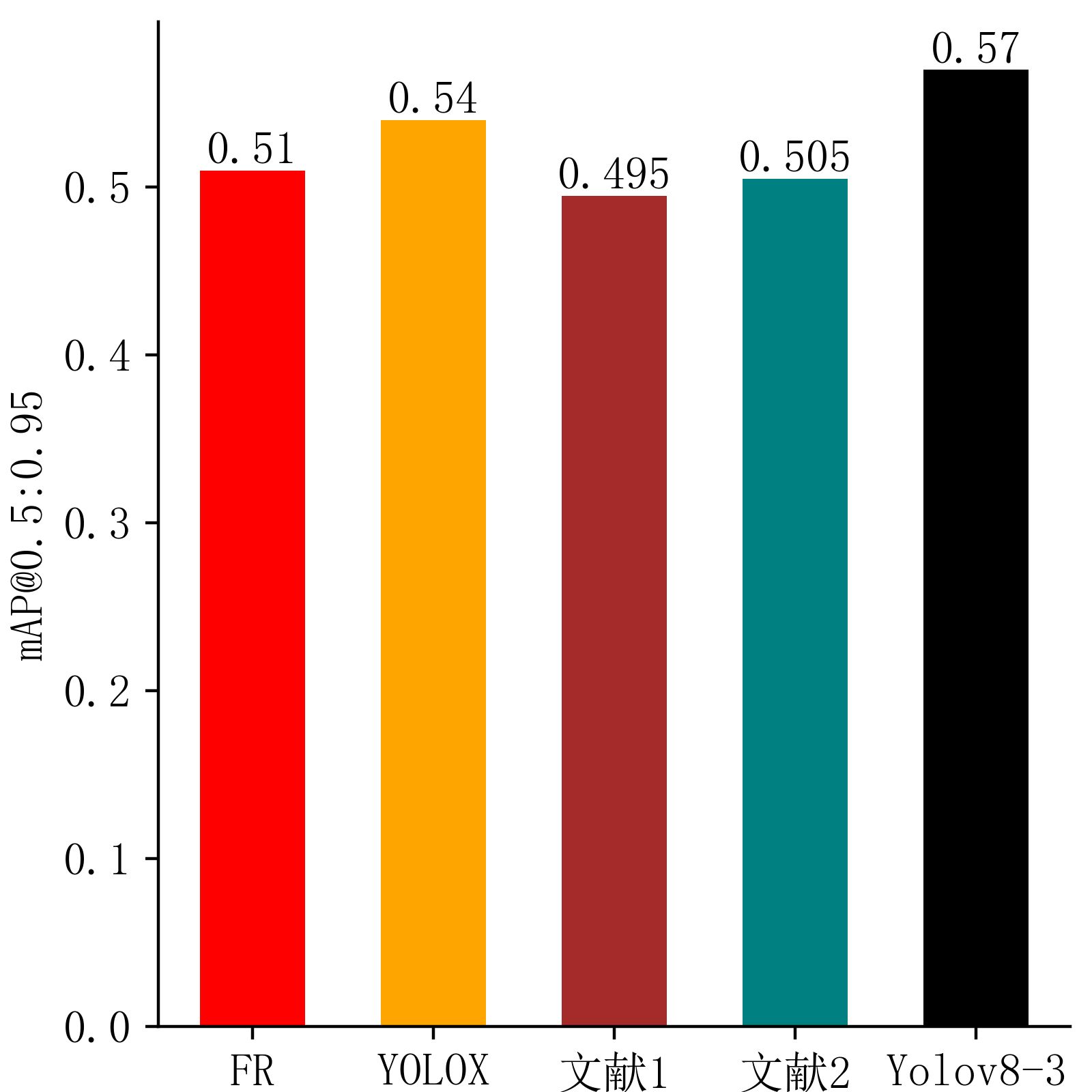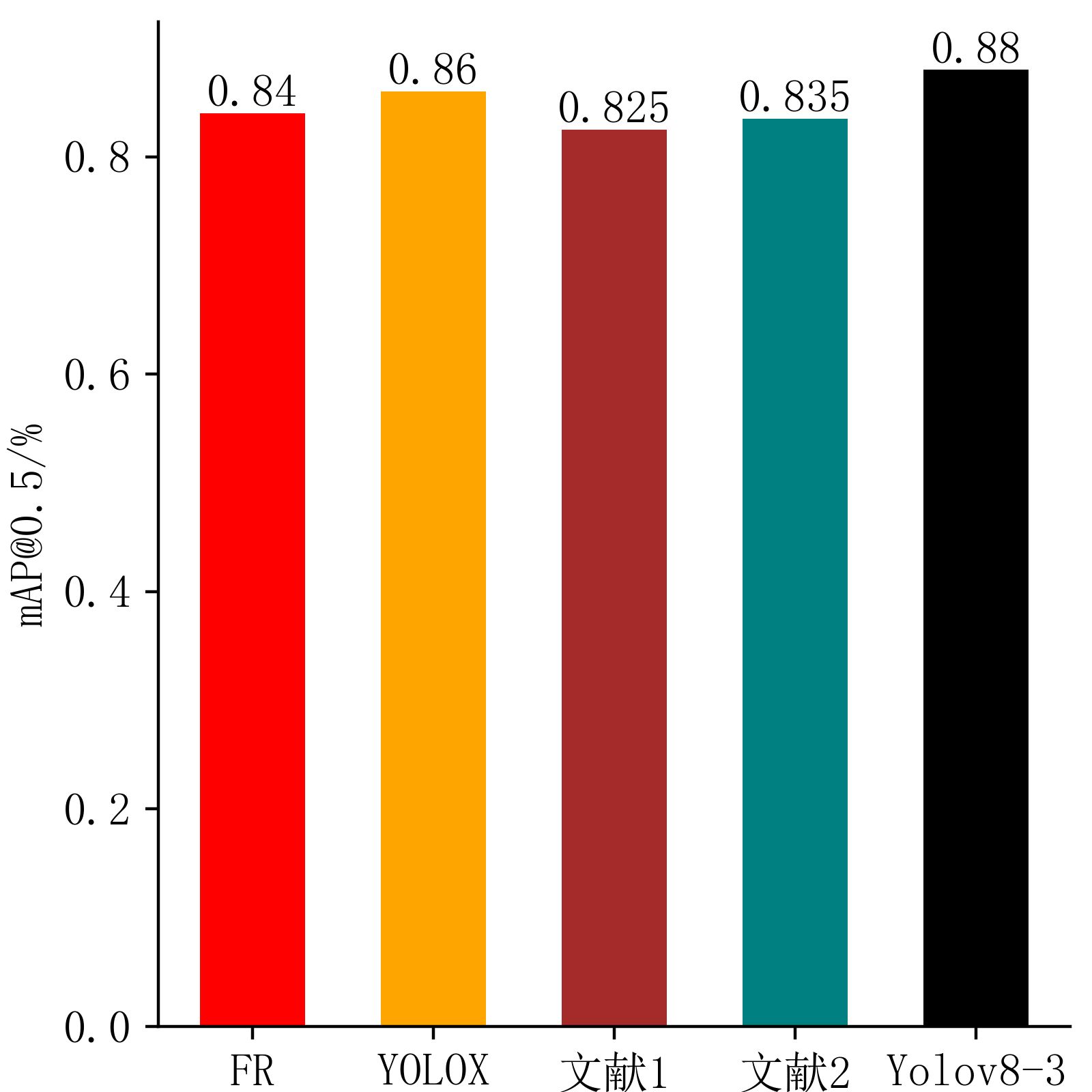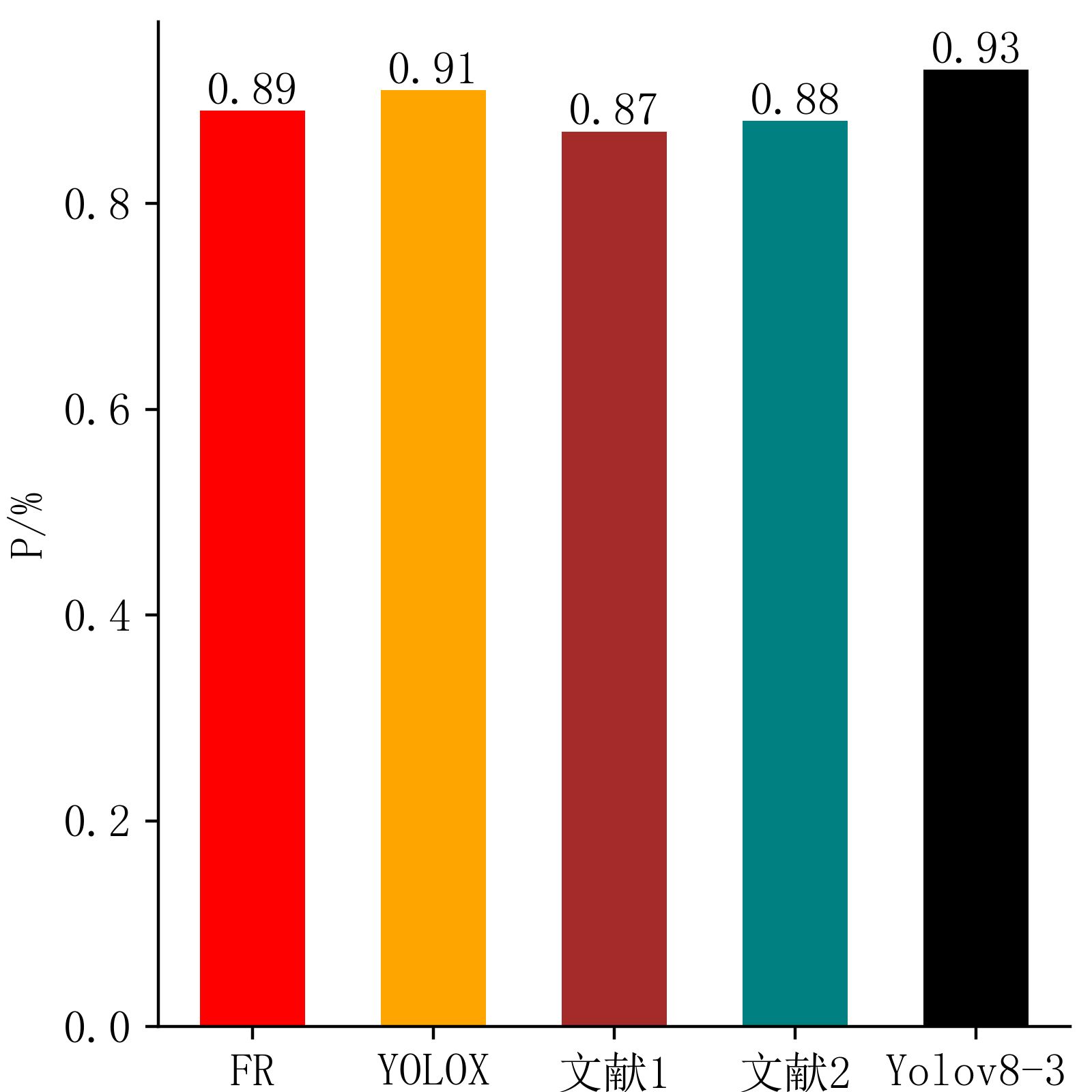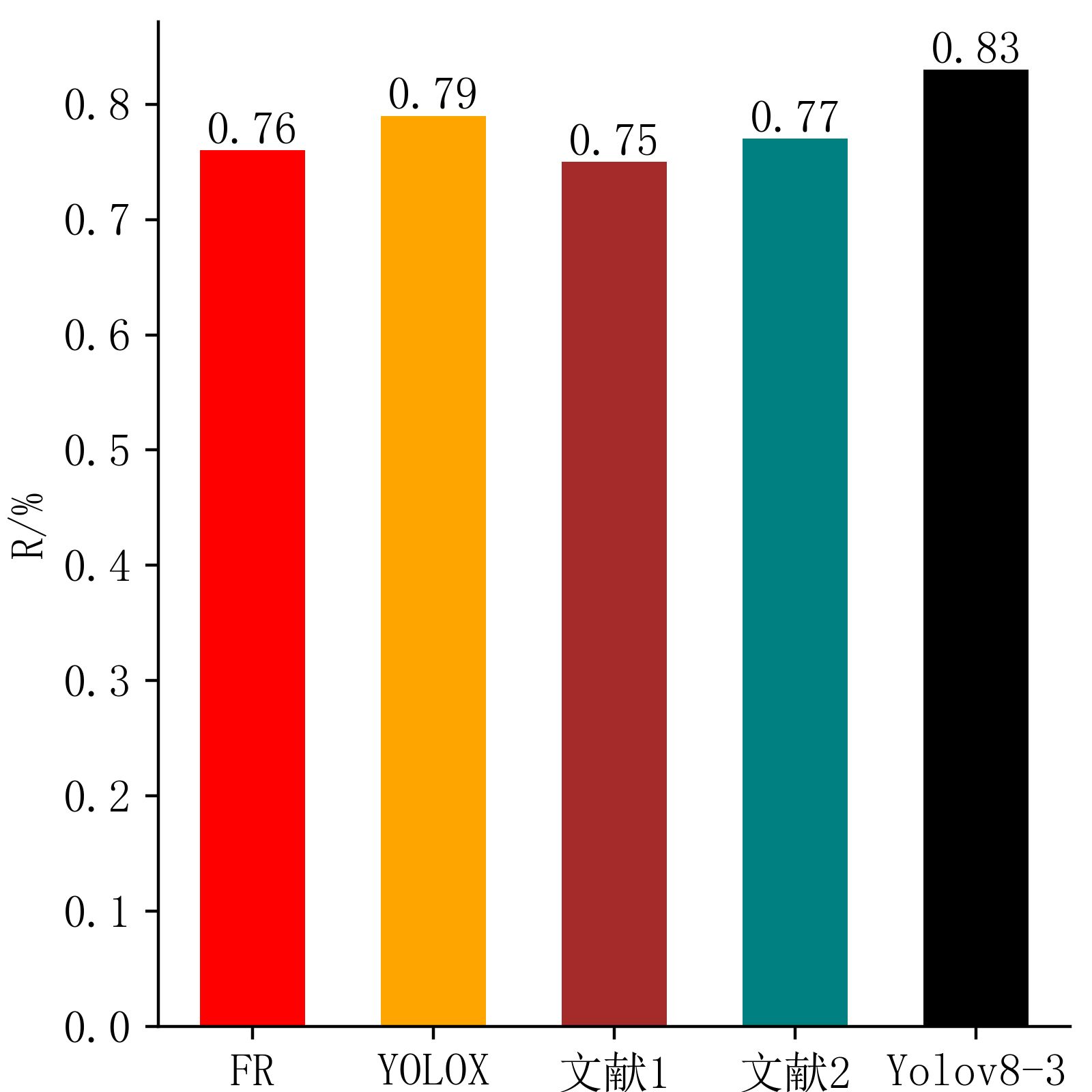1
2
3
4
5
6
7
8
9
10
11
12
13
14
15
16
17
18
19
20
21
22
23
24
25
26
27
28
29
30
31
32
33
34
35
36
37
38
39
40
41
42
43
44
45
46
47
48
49
50
51
52
53
|
import matplotlib.pyplot as plt
import numpy as np
plt.rcParams['font.family'] = 'Times New Roman'
plt.rcParams['font.family'] = ['SimSun']
plt.rcParams['font.sans-serif'] = ['SimHei']
plt.rcParams['axes.unicode_minus'] = False
models = ['FR', 'YOLOX', '文献1', '文献2', 'Yolov8-3']
r2_scores = [
0.89,
0.91,
0.87,
0.88,
0.93
]
colors = ['r', 'Orange', "Brown", "Teal", "BLACK"]
fig, ax1 = plt.subplots(figsize=(4, 4))
bar_width = 0.58
bars_r2 = ax1.bar(models, r2_scores, color=colors, width=bar_width)
ax1.set_ylabel('P/%', fontsize=12)
for bar in bars_r2:
yval = bar.get_height()
ax1.text(bar.get_x() + bar.get_width()/2, yval, round(yval, 3), ha='center', va='bottom', fontsize=12)
ax1.spines['top'].set_visible(False)
ax1.spines['right'].set_visible(False)
ax1.spines['left'].set_visible(True)
ax1.spines['bottom'].set_visible(True)
plt.subplots_adjust(left=0.145, right=0.98, bottom=0.06, top=0.98, wspace=0.4, hspace=0.8)
plt.xticks(fontsize=12)
plt.yticks(fontsize=12)
plt.savefig('P.png', dpi=400)
|